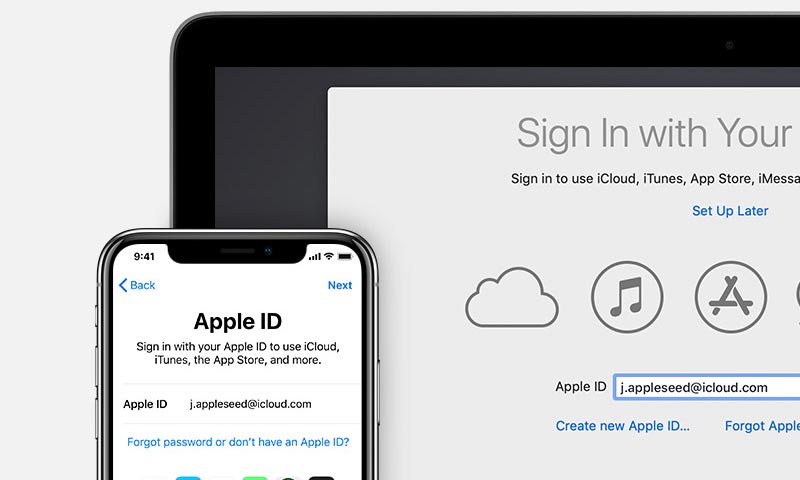If you use an Apple device, be it an iPhone, iPad or even a MacBook, you would need an Apple ID. If you want access to services like iCloud, App Store, Apple Music, or any other Apple service, Apple ID is mandatory. It is nothing different than any other account. You basically need to generate a username and a password and you would be good to go. The ID needs to be created only once and you can log in to all your Apple devices with it. There are a lot of perks of the Apple ID. But the only questions now it how to create an Apple ID?
Using an Apple device for the first time? Don’t worry, creating an Apple ID is very easy and doesn’t take much time.
How to create an Apple ID?
The best way to create an Apple ID is when you set up a new device. You would be asked to do so. Since Apple knows it is your first time with the device, you won’t face any complications. When you set up a new device, you would see two options, three for that matter. Sign in, Forgot Password, and don’t have an Apple ID.
Tap on don’t have an Apple ID. Fill all the required details and you would get your Apple ID. Remember your password and you can use the same ID in future on any of your Apple devices.
You can also use the App Store to create an Apple ID:
If you purchase a used phone from someone and want to create your own Apple ID, you won’t get the same options as above. Don’t worry; you can still create one easily. All you need to do is to open the app store. Make sure you log out of the already logged in ID. Once you open the App Store, you would get the option to create an account. This way you can easily create an Apple ID.
How to delete Apple ID?
It is even easier than creating an Apple ID. You can simply remove or sign out of the device in case you want to sell your device. It takes only a few and simple steps to delete Apple ID. Let’s have a look at them.
- Open System Preferences
- Click on iCloud
- You would see the option to sign out at the bottom. Click on it.
You are done. This is how long it takes to sign out of your Apple ID. But before doing that, you should know the following perks of the Apple ID. Have a look at them.
- You can use the same Apple ID in all your Apple devices. This way you would be able to sync your devices. You would not need to add contacts in all the devices one by one. You could simply log in and all the required data would be copied in the other device on its own. Isn’t it great and time-saving?
- With Apple ID, you can enjoy the perks of App Store, Apple Music, and many more services. You just need to have one Apple ID and you can enjoy these in any Apple device.
- Another benefit of having an Apple ID is security. Even if you forget your screen lock password, you can reset it using your Apple ID.
- Once you create an Apple ID, it can be used on a new device ten years from now as well. This is a big benefit of it as you would get all your contacts and other saved data back. So, for all its worth, Apple ID is a blessing to all Apple users.
Well, this is how you can create an Apple ID. All Apple users can follow these steps to create an ID. The steps are the same for all Apple devices. You must read about the latest iPhone business apps in 2019 which may help to grow your business.