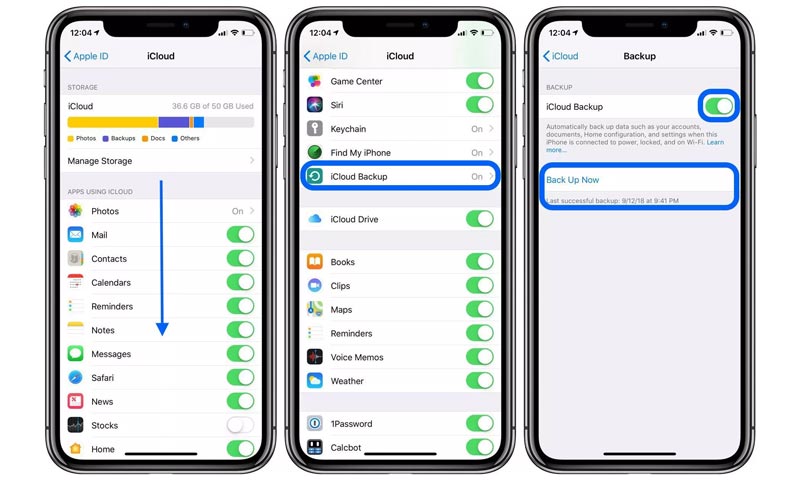There are many reasons that the user for that the user required to access the iCloud photos because sometimes the user upgraded the new iPhone then the user wants the old pictures on the new phone. Then at that time, the user desires that the former backup of the photos then at that time the iCloud photos helps the users and other reasons for that is that if the user does not have a mobile, then the user wants to access the images then the users can access in the Mac or windows. We will explain how the user can access iCloud photos on PC.
There are mainly two ways by which the user can easily access the iCloud in the PC
1.With the Help of using the iCloud.com website
2.With the Help of Windows App
These are the two methods that are required for the access iCloud photos on PC. We are going to explain these two steps.
With the Help of the using the iCloud.com website:-
This is one of the easiest ways that the user can access iCloud photos for this the user does not require any software on the PC. But for that, the user needs the two-factor verification code for getting access for the iCloud in the PC. We will guide the user with the steps for that the user first have to go for the iCloud website, and after that, the user has to enter the username and the password.
Just Open the iCloud website Now the apple will send a verification passcode to all the trusted devices device is like the iPhone and the Mac. Now there is a pop up message starts to appears on the apple screen and that is the alert message that is asking that the user “Someone is trying to access the Apple ID. Now the user has to click on the allow button that is showing on the screen and then it will go further to the next step, and there is two-way authentication process will be started and so that the user can easily access iCloud photos on PC.
With the Help of Windows App
Now the user has to download the iCloud for the PC app in the Windows PC, and after that, the user has to install correctly. Then put the apple id in that, and there is two-factor verification passcode is also required in that when the user logging in that first time.
iCloud Account Details that the user has to put there and there are sync options is available over there that depends on the opportunities that the user have enabled on the iCloud account on the Mac and the iPhone. If the user did not allow mail option and then the app is not showing. Now on your Mac, go to the Apple Menu> System Preferences>iCloud and then enables the possibilities for synchronizing in that. Then the user has to similarly on the iPhone that you can tap on the settings and then click on your account and after that, click on the iCloud and then complete the setup.